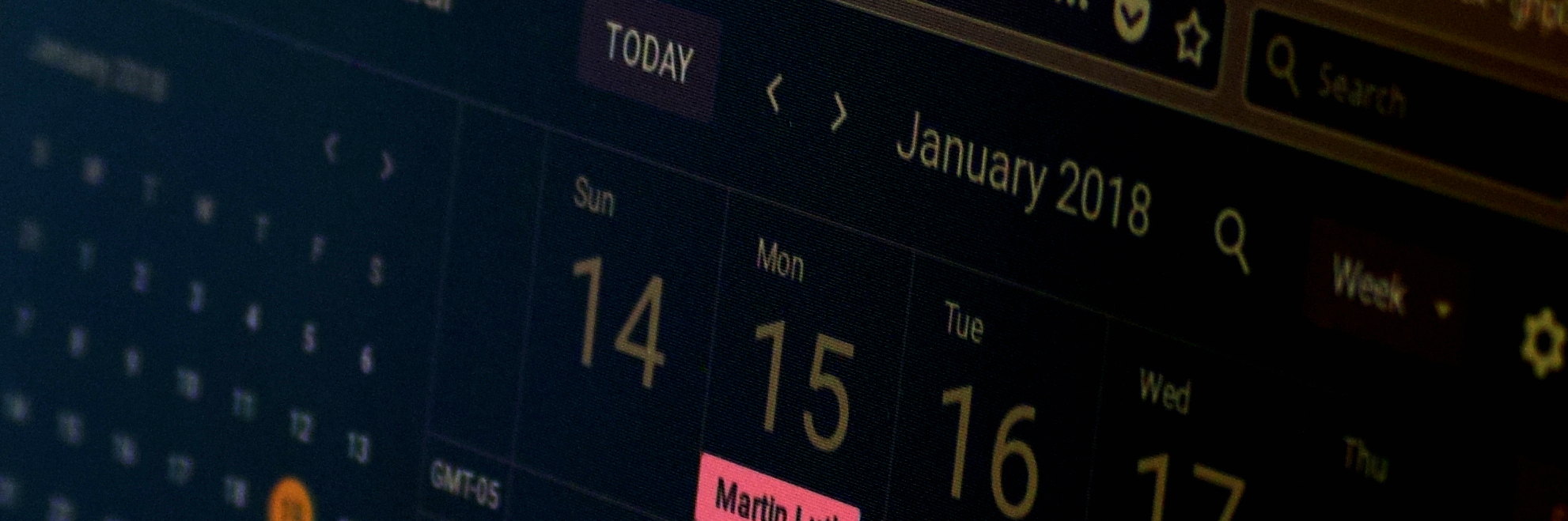Wk 1: TUE 4 SEP - MON 10 SEP
Orienting to our on-line class
live_helpGuiding questions
- What will we learn in CIT-100?
- How does the class work?
check_circleLearning Objectives
- Internalize the course outline and structure
- Share some basic biographic information about yourself with the class
listLesson sequence
- Study our course syllabus, this schedule, and our grading guide.
- Log onto BlackBoard, click "Assignments" and take the short syllabus quiz. Note that if you reviewed our grading policies, you'll already know that this and all other quizzes are reviewed, but not scored for points.
- Log onto BlackBoard, click "Discussions" and open up the "Class Biographies" forum. Create a new thread with the "Create Thread" button (see image below for reference) and share some cool stuff about yourself. No extra credit points are given, since no non-extra credit points are given, but kudos for cool pictures!
- Read your classmates' bios and comment on them as interested
Creating a new thread in a BB forum:
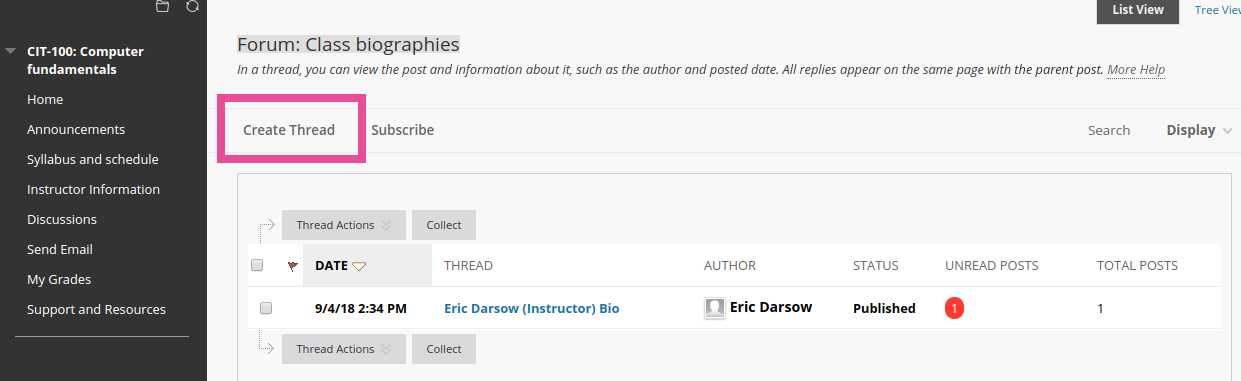
sendProducts
- You'll have a completed syllabus quiz
- You'll also have a nicely composed bio
cakeExtension exercises
In the syllabus, under the section about "Can I use a mac?" a reference is made to something called a chipset. Explore what this means by studying a nice Wikipedia article on the topic of x86 architecture.
arrow_upwardback to schedule