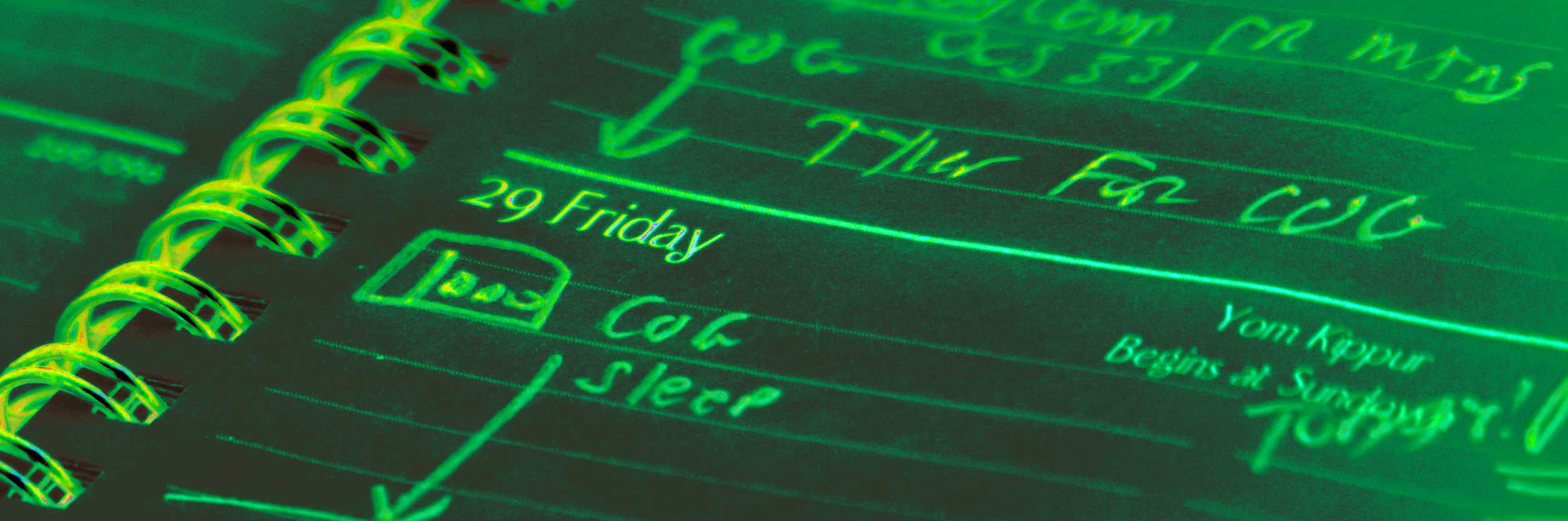
Check this page for updates on upcoming classes, our learning goals, and the lesson modules we'll use to get there.
CIT 115 (Spring '18): Intro to Information Systems
Course Schedule and Lesson Guides
Each class session has it's own box: JUMP TO CURRENT SESSION
Session 1: Sat 20 Jan 18
Computer hardware, operating systems, and the joy of tinkering
Study Topics:
Learning Objectives
|
Learning Exercises:
Learning ResourcesComputer hardware on Wikipedia |
Session 3: Sat 3 February 2018
File Types | Operating System Functions | Permissions | Basic Access Control
Learning Objectives
|
Learning Exercises:
Learning ResourcesThe GIMP image manipulation program is free and open source, a major competitor to Adobe's Photoshop |
Week of Saturday 17 Feb
Preparing spreadsheet-based data analysis and pictocharts!
check_circleLearning Objectives
- Enter data on vehicles in lots and prepare basic statistics relating to the data you gathered
- Use a spreadsheet's coutif() and sum() and basic formulas to analyze the data
- Create interesting graphics for displaying your work
bookLearning Resources
listLearning Exercises:
- Complete entering your parking lot survey data
- Use countif() and sumif() to analyze your data
extensionMid-week to-dos
- Imagine you are billing clients for a service and have prepared a bid to propose to them for the work you'd like to do. Please devote an hour or two to prepare a bid spreadsheet using this online guide. Note that the template file is linked at the top of the page.
- Come prepared to negotiate with "clients" using your bid spreadsheet. We'll start first thing next week with this exercise.
cakeProducts to Produce
- Prepare a little interesting slide using pictochart.com. Include some photos from public use media.
- Shared google drive for spreadsheet uploads