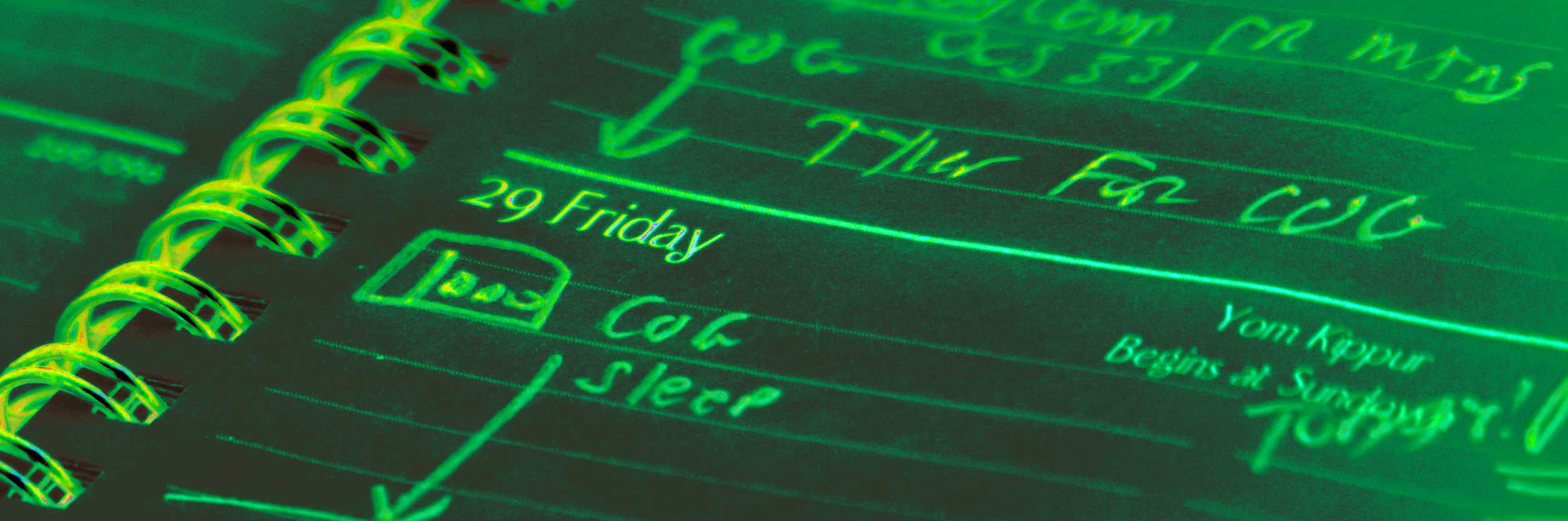
CIT-111 Java IN-PERSON: Weekly Lesson Guides
Course Schedule and Lesson Guides
Our class is structured by week, and each week has it's own learning guide on this page. We'll break each week's learning into two class sessions and out-of-class practice time.
Please treat each week's guide as gold--it is your path through this course, week-by-week. If you have any questions, please call the technologyrediscovery.net shop at 412.894.3020
Week 1: Monday 29 Jan - Saturday 3 Feb
Setting up a Java compiler | Running a simple program | Java basics
Welcome to CIT-111 online! Our journey together is diving into the Java programming language. Please attend to the content in each week's guide carefully, as it will guide your through your learning.
Our goal this week is to setup our work environment which means getting an Integrated Development Environment (IDE) setup on our computers, explore our online code repository called GitHub, and execute some basic Java programs and start tinkering with them.
|
check_circle
Learning Objectives
book
Essential ResourcesNetbeans IDE download page Oracle's Java tutorials |
build
Weekly Products
lightbulb_outline
curiosity CornerJava is one of the most widely-used programming languages in the world. Many projects coded in Java are open source and can be viewed, edited, and republished by anybody without paying a dime. You can browse thousands the code of many Java programs on github, here. While you may not yet know how to comprehend the code, soaking up how widely used this language is will propel your learning. |
Lesson Sequence
- Study our course syllabus and prepare any questions you might have. Pay particular attention to the course grading procedures, which are also described here.
- Buy a copy of Oracle's Java: A Beginner's Guide (6th edition is the cheapest) from a source of your choosing. The Amazon.com link is here.
- Scan and think about our core Java skill learning flow which we will roughly follow throughout this course.
- The first chunk of stuff to do for this course is get your workspace setup, which involves installing a set of programs (all packaged together) that allow you to create, debug, and run programs in Java. This program is called NetBeans and is used by everybody from students who have never programmed before to folks who program hugely complicated systems for mega-organizations, like Oracle. Start by visiting the MetBeans download page and download the program listed under the "Java SE" column.
 You are welcome to download any of the other versions of the software if you think you'll want more programming power.
You are welcome to download any of the other versions of the software if you think you'll want more programming power. - Complete EACH step in this NetBeans quick start guide
 which will ensure that your compiler is working and you'll see how easy it is to create and run Java programs.
which will ensure that your compiler is working and you'll see how easy it is to create and run Java programs. - After you have the Hello World program running, study Oracle's dissection of this simple program
 so you can glean a general sense of what each of the lines does. A challenge with Java is that because it can do so many powerful things, doing simple things is a little more complicated than if the system only did simple stuff.
so you can glean a general sense of what each of the lines does. A challenge with Java is that because it can do so many powerful things, doing simple things is a little more complicated than if the system only did simple stuff. - Attempt to answer and study the correct responses to this little quiz created by Oracle about Java basics.
 The core value of this exercise is to familiarize yourself with some of the technical terms that we need to learn in order to take advantage of the vast documentation about Java available to us for free.
The core value of this exercise is to familiarize yourself with some of the technical terms that we need to learn in order to take advantage of the vast documentation about Java available to us for free. - Check back here (this VERY list) Tuesday morning or later and view the videos posted by your instructor that introduce our Java course more throughly and provide you some step-by-step instructions on how to go about learning Java.
Week 2: Monday 5 Feb - Saturday 10 Feb
Tracing a program's flow | variables and operators
|
check_circle
Learning Objectives
book
Essential Resources |
build
Weekly Products
lightbulb_outline
Curiosity Corner |
Lesson Sequence
Week 3: Monday 12 Feb - Saturday 17 Feb
Program flow of control with if() and while() controlled blocks
|
check_circle
Learning Objectives
book
Essential Resources |
build
Weekly Products
lightbulb_outline
curiosity Corner |
Lesson Sequence
Week 4: Monday 19 Feb - Saturday 24 Feb
Java fundamentals project
|
check_circle
Learning Objectives
book
Essential Resources |
build
Weekly Products
lightbulb_outline
curiosity Corner |
Lesson Sequence
Week 5: Monday 26 Feb - Saturday 3 March
Getting down and dirty with methods: the basic building block of classes
|
check_circle
Learning Objectives
book
Essential Resources |
build
Weekly Products
lightbulb_outline
curiosity Corner |
Lesson Sequence
Week 6: Monday 5 March - Saturday 10 Marck
Internalizing Java Class Structure
|
check_circle
Learning Objectives
book
Essential Resources |
build
Weekly Products
lightbulb_outline
curiosity Corner |
Lesson Sequence
Week 7: Monday 12 March - Saturday 17 March
Method-based project
|
check_circle
Learning Objectives
book
Essential Resources |
build
Weekly Products
lightbulb_outline
curiosity Corner |
Lesson Sequence
Week 8: Monday 19 March - Saturday 24 March
Introduction to Object-Oriented Java
|
check_circle
Learning Objectives
book
Essential Resources |
build
Weekly Products
lightbulb_outline
curiosity Corner |
Lesson Sequence
Week X: [SPRING BREAK!!!] Monday 26 March - Saturday 31 March
Take the week off and explore!
No required activities this week: only an encouragement to relax by learning something new about computers that you are curious about or interested in.
Week 9: Monday 2 April - Saturday 7 April
Arrays and for() looping
|
check_circle
Learning Objectives
book
Essential Resources |
build
Weekly Products
lightbulb_outline
curiosity Corner |
Lesson Sequence
Week 10: Monday 9 April - Saturday 14 April
Designing object-oriented code
|
check_circle
Learning Objectives
book
Essential Resources |
build
Weekly Products
lightbulb_outline
curiosity Corner |
Lesson Sequence
Week 11: Monday 16 April - Saturday 21 April
Building and sharing Java Objects
|
check_circle
Learning Objectives
book
Essential Resources |
build
Weekly Products
lightbulb_outline
curiosity Corner |
Lesson Sequence
Week 12: Monday 23 April - Saturday 28 April
Flexible content based on student skill progression
|
check_circle
Learning Objectives
book
Essential Resources |
build
Weekly Products
lightbulb_outline
curiosity Corner |
Lesson Sequence
Week 13: Monday 30 April - Saturday 5 May
Final Projects!
To tie a bow around our learning this term, we'll use this week to start the design of our final projects and begin implementing our ideas.
|
check_circle
Learning Objectives
book
Essential Resources |
build
Weekly Products
lightbulb_outline
curiosity Corner |
Lesson Sequence
Week 14: ["Finals"] Monday 7 May - Saturday 12 May
Celebrating the Cyborg life!
During finals week, we'll share and digest final projects made by our classmates and create ideas for future development of our computing skills.
|
check_circle
Learning Objectives
book
Essential Resources |
build
Weekly Products
lightbulb_outline
curiosity Corner |
Lesson Sequence
Page created on 2018 and last updated on 2018 and can be freely reproduced according to the site's content use agreement.