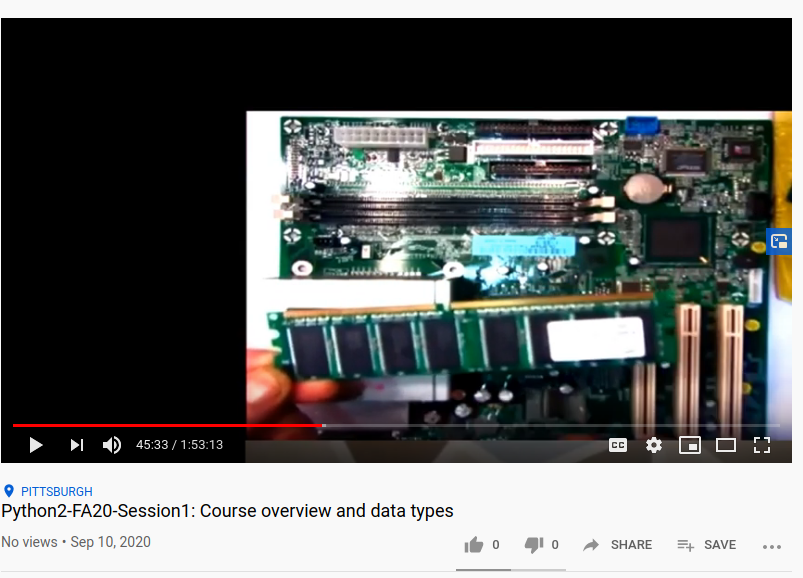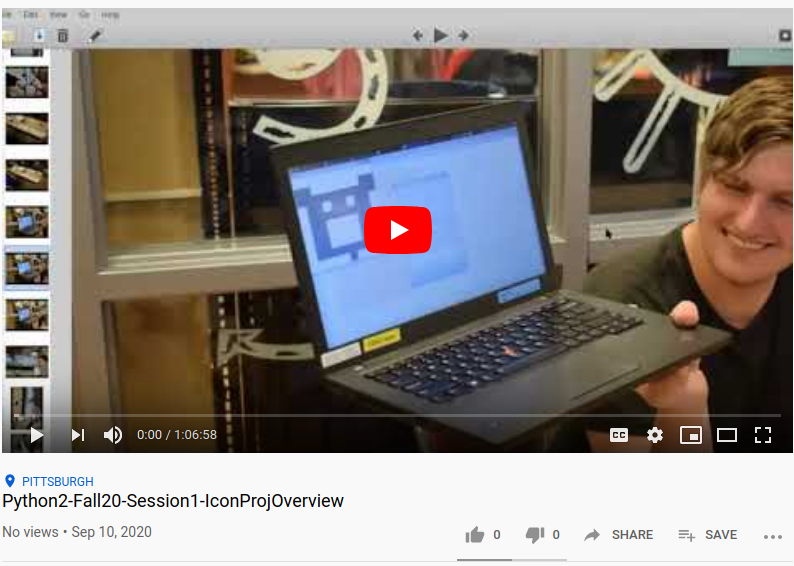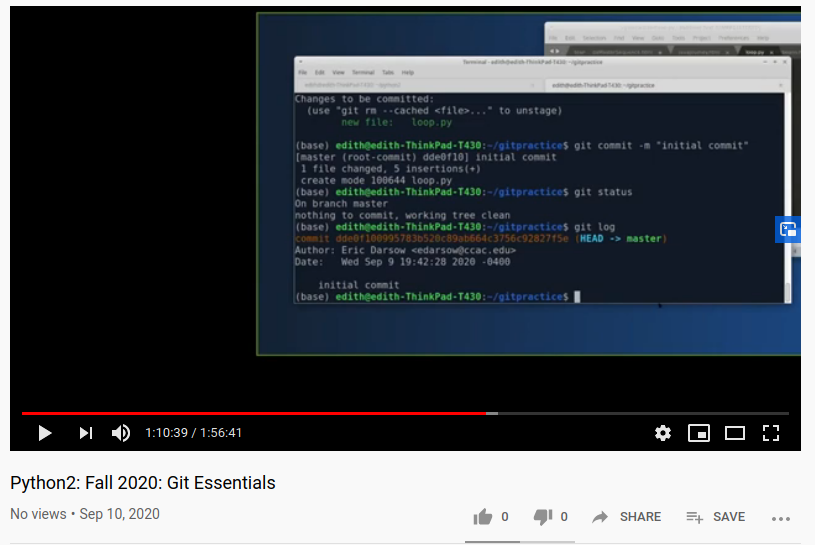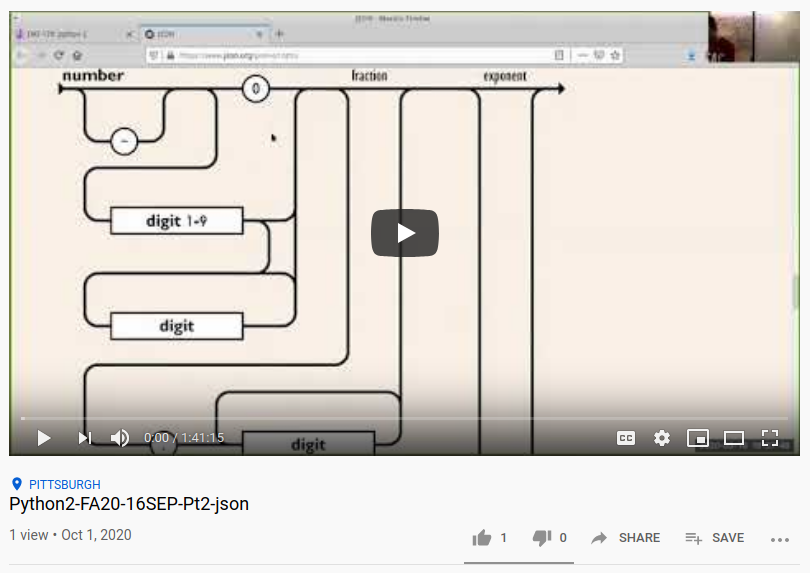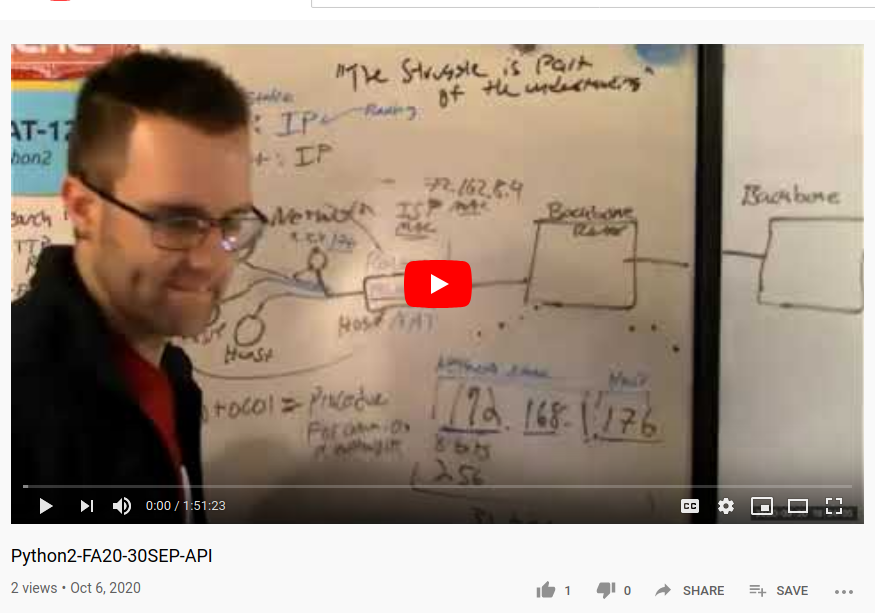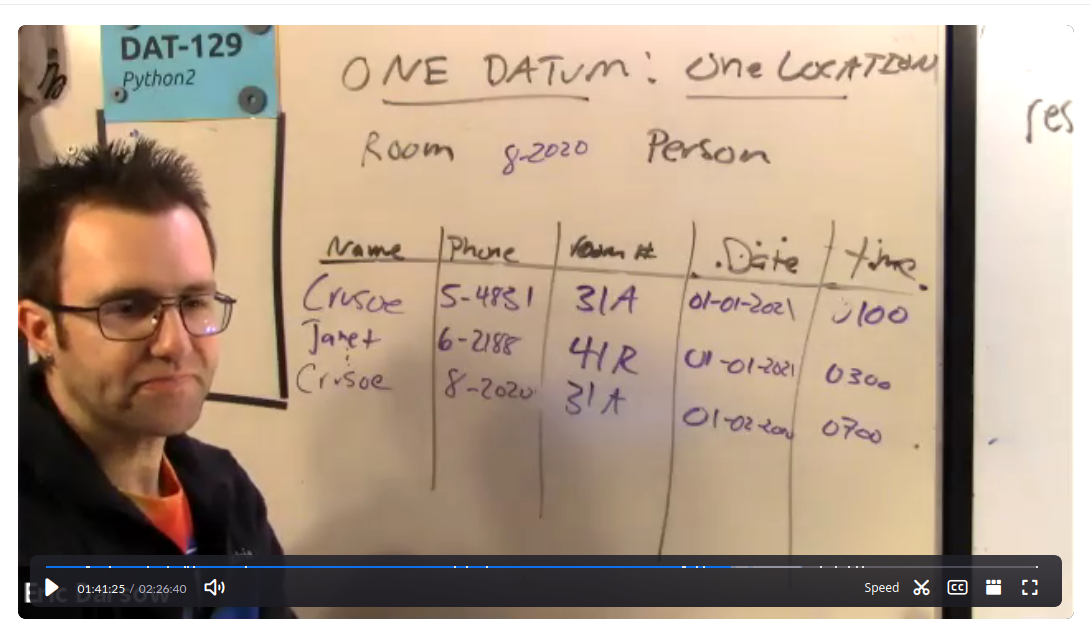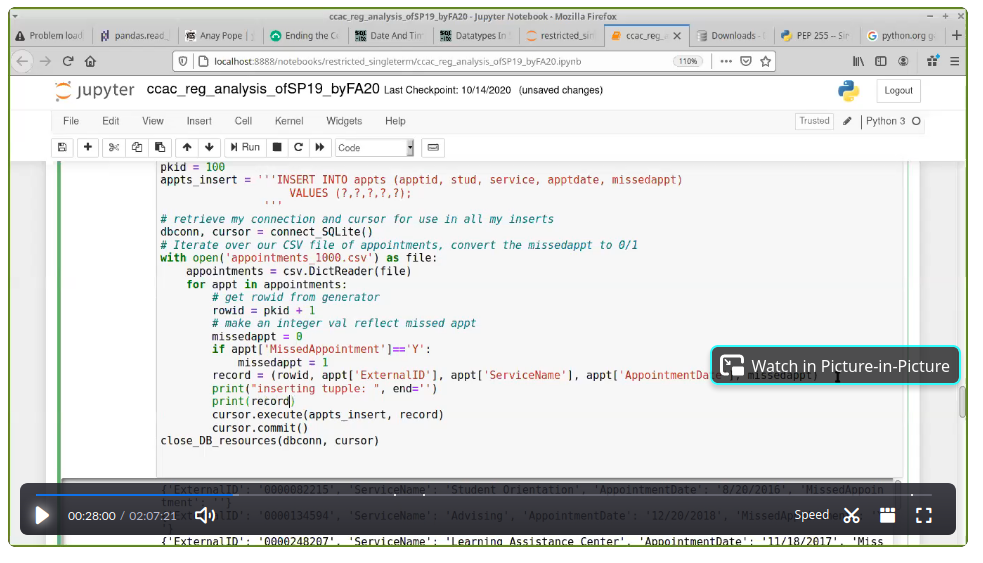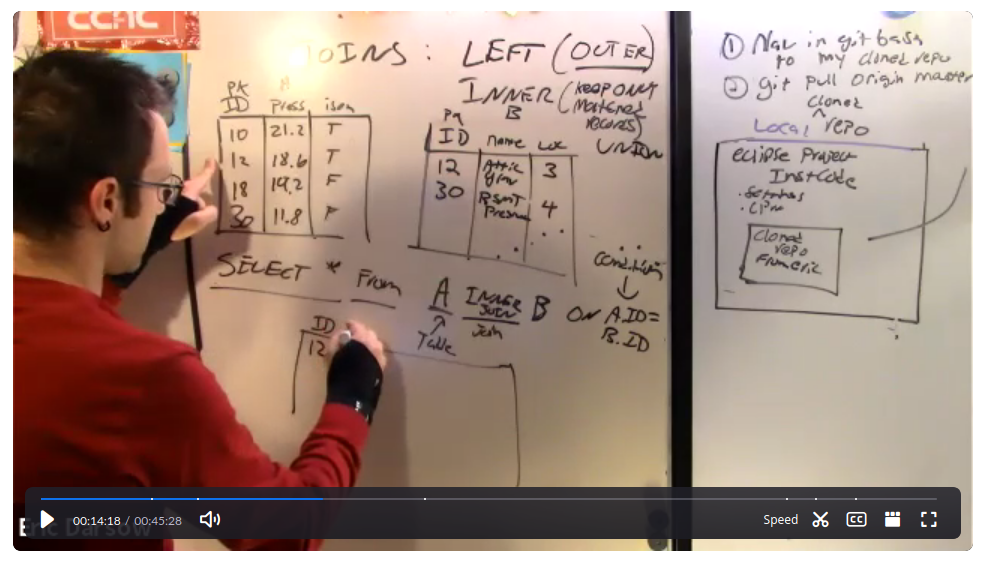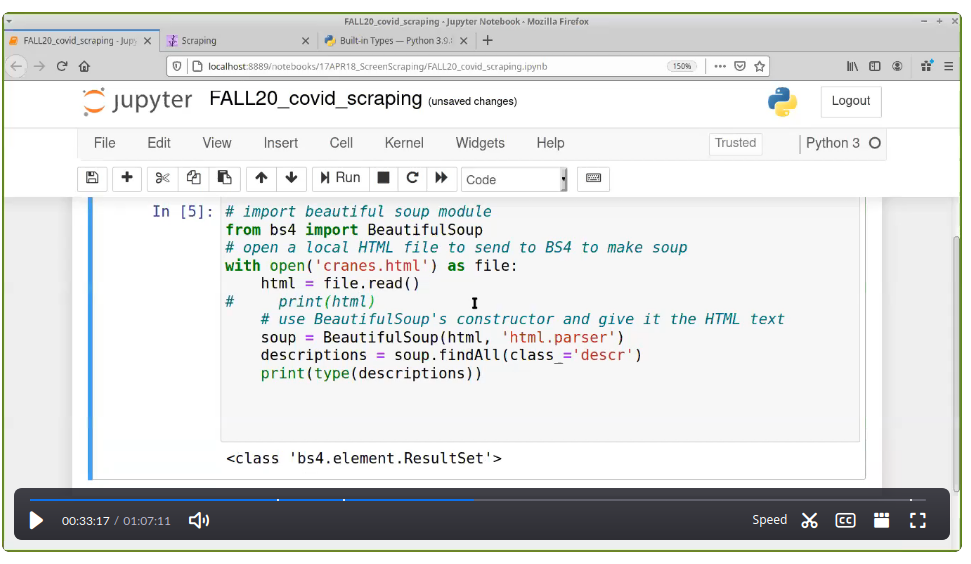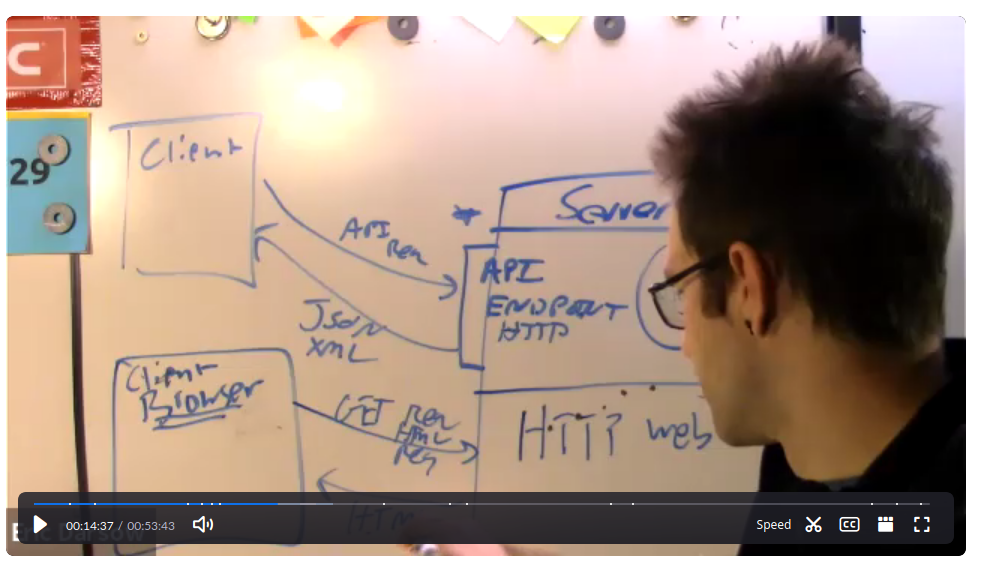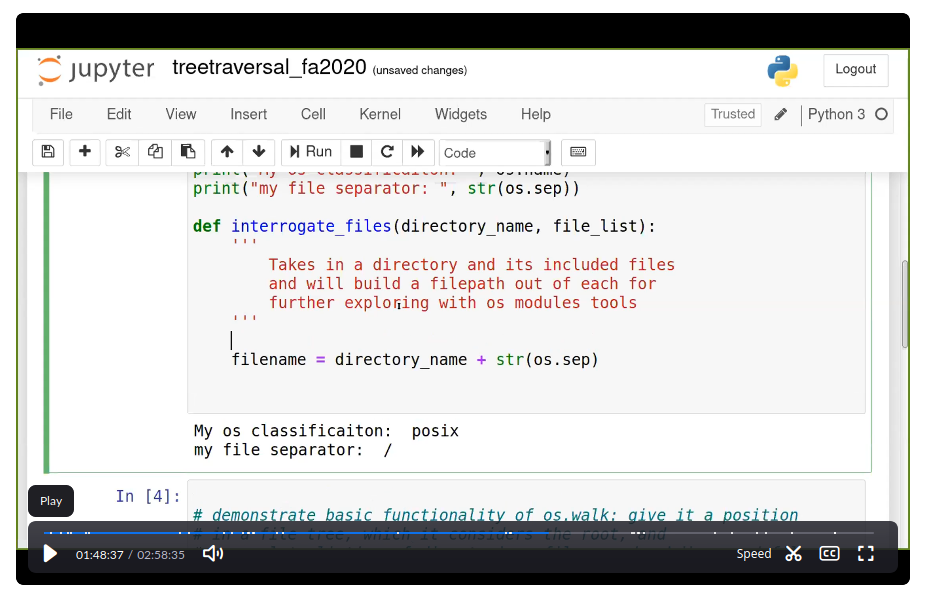28-AUG-2021
Intro to course and data structure exercise
FA'21 Session Recording
Dust off your neural bits with a some lightning drill on basic python data structures: (tuples, lists, dictionaries) and data types: objects!
Write data to data structures in python, access that data, and document code accurately.
Firm TODOs
Please complete the two tasks in our Fundamentals review
Create a github.com account
Optional TODOs
Create a skills TODO list for yourself to tackle during week -1 and week 0
Background on version control and configuration management
To Prepare for git intro next week, explore the git book and git resources on linked in learning.
Idea: Explore Kaggle data competitions
4-SEP-2021
Thinking In Functions
FA21 Recording
In-Class Links
Resources for EMS project
To open our CSV file of EMS dipatches, use this handy library that will provide you a dictionary for each record in the file.
Write functions that do a single task, and do so robustly and with sufficient documentation.
Meet mini-specs by using loops to do magical things with iterable objects.
- Consider the free ed license for pycharm via JetBrains
- Implement the functions defined in class for computing a percent of redated EMS dispatch records in Allegheny county by year. A good faith effort means that you attempted each function and tried to get an overall working script, but if you hit walls, check your documentation, come to office hours at noon, but don't go nuts.
- Ensure that you have the git tool installed on your local system. This is a free tool provided for ALL operating systems. Use git-scm.com. Most defaults on install are acceptable. You'll be given an option to install the Graphic Interface (i.e. GUI) and/or BASH. Be sure to install BASH. We don't use the GUI in this course!!!
- Optional if you feel behind: Hack away at your skills refresher TODO list for weeks -1 and 0; prepare to share your artifacts, if any.
Notes:
Maintain your own logical flow chart that reflects how you actually implemented our project. If you change the method input/outputs, depict those changes in your diagram.
11-SEP-2021
FA21 Session Recording
Review EMS processing
Be prepared to share your code, regardless of progress, with your peers via git
Git resources
Finish EMS processing
get your file parsing of the EMS dispatch calls to display at least a tally of redactions by year, perhaps even a percentage
Make at least 4 commits from git BASH
As practice with git, preferably in a repo that you'll be comfortable sharing with the whole world next week
Choose a new CSV based data set
JSON next week: browse the WPRDC, data.gov, google source aggregate are good sources. Choose a csv based data set about which you have an interesting research question. Draft that question in a file and commit to your repo.
JSON Preview
18-SEP-2021
Recording
git essentails
File i/o, JSON, and git
Book resources (Dietel)
- 9.5: Serialization with JSON
- 9.12: Working with CSV
- Chapter 6: Dictionaries and sets
Implement code modularity suggestions in a peer's project
- Log your chosen CSV in our FA 21 master tracker JSON tab
- Generate a coding plan for a program to use a JSON-encoded search criteria to select records from your chosen data set and output the matches, also in a JSON file
- Begin coding your program, but it can be in process. Completion target for this project Sat, 2-OCT-2021
- Use GIT every day!! Add, commit, push to your remote repo.
25-SEP-2021
FA'21 Session Recordings
Query spec building in JSON; advanced git
Deitel textbook: Chapter 9, special focus on 9.5
Read in files in JSON format and CSV format. Process files in JSON and CSV format by converting them to native python objects. Write JSON files to disk. Create diagrams of code flow.
Fully bake & push JSON project to git
- Write python code to the JSON project specs: read in a data set as a CSV file and a JSON file encoding a filter criteria for records in your data set. interpret the JSON file's contents to generate a JSON-encoded output file containing only the matching records
- Document your project in a README.md file written in markdown that contains at least these sections: A) a written description of your project: what does it do, and why did you write it B) information regarding the data set you filtered, including links if the data are public C) user guide for creating a properly structured JSON file to encode your filter criteria (e.g. your JSON file should specify a list of key value pairs, including at least a key called "year" and a value as a single (scalar) year as an integer...)
- Push your python and your README.md markdown file to your course git repository. If you are not publicly sharing your code, make sure Paula and Eric are given read rights on your code.
- Submit your work by completely populating your row of the JSON sheet/tab of our master tracker which asks for links to your project code and a separate link to your JSON search criteria.
2-OCT-2021
Fall 2021 Session Recordings
Share json search project
Data structures practice in WWII
Icon project Overview
Manipulate essential data structures in python
Share code with peers
- Create your very own 10x10 icon on a computer or on paper. Photograph/scan/save/export your icon. Save it in a directory inside your git repo called "personal_icon_manipulation". Push your changes to the public server.
- Create a program plan for carrying out icon input and display. This should include your overall inputs and outputs, and how your internal functions are connected to transform inputs to the desired outputs. This can be a flow chart or well-written pseudocode/code comments
- Begin coding your icon project and draft questions to discuss next week in class
Icon project target completion date: Saturday 16-OCT'21
9-OCT-2021
FA21: Session Recordings
Icon project strategy and work time
Icon project target completion date: Saturday 16-OCT'21
Encode a query in a URL and demonstrate its use by making a URL-encoded query against a remote API compouter
Write python to make HTTP requests using the requests library
Fully bake and push your code for your icon project by start of next week.
If you were absent this week, please call Eric 412.894.3020 to sign up for a topic.
16-OCT-2021
Fall 2021 Recordings
Share Icon Projects
Internet and APIs
Application programming interfaces 1
Choosing an API--then pausing for peer teaching.
Prepare peer tutorial for next week
Prepare peer tutorials
23-OCT-2021
Share peer reference guide
Push your peer reference guide to git and share URL in master tracker, please!
Undertake peer teaching (FA21 lineup)
* = straightforward rigor, ** = decently tractable, *** = complex
- Modules*: Samantha T.
- Comprehesions**: Adam B.
- Generator functions**:
- Regexps***: Nikki
- Object-oriented Python**: Xiaohong
- Exceptions* (aka. try/except): Maya
- Function magic (functions as objects)***: Robert
- Lambda Functions**: Rashan
- Pandas library**: Jordan
Guide peers in practicing an essential python skill using a reference guide made by the student.
Upload peer topic reference
Continue Peer Challenges
Choose one of your peer topics to test on your own by baking in one of the peer topics into an existing python project you've made so far. Prepare to share your application of one of your peers' topics next week.
Choose (maybe test?) an API
Choose an API topic and even an inquiry question about data that can be sourced from an API avaiable on the internet. If you time, experiment with the Donors Choose API.
30-OCT-2021
FA'21 session recordings
Dive into API project
Mop up peer teaching
If you didn't get a chance to share your peer lesson last week, please target to share this week.
Implement peer topic in your API projecect and push to git
Choose a topic presented by one of your peers (not your own) and make use of niftiness in your API project. Log the topic you implemented, notes about how and why you did so, and a link to a git repo that contains a pushed version of your code whose commit message contains the text "peer topic". Log your work in the sky-blue sheet/tab of the tracker spreadsheet called "API_implement_peer_topic"
6-NOV-2021
Session recording
Numpy & pandas, API Continued
Use beautifulsoup4 to extract basic data from a website's HTML
Chip away at your API project, attempting to pursue a particular inquiry question that is answerable with data from your API backing data set (i.e. the data). Next week will be a consultation time as well + an introduction to Scraping since we had a small crew this week in class.
13-NOV-2021
Session Recordings
API progress sharing
Prepare any questions you have about your API project, or if you're fully-baked, please prepare to share.
Pandas
- Get working code that scrapes an HTML page
- Optional: Add one embellishment to your code: database interaction, pandas vis, link-following
- Describe your project in a readme.md file and include a screen shot of both your output and the HTML your BeautifulSoup scrapes. See this sample markdown file with an image; just include the image file in the same directory as your markdown file
- Push your completed project to your github and insert link in our master tracker
20-NOV-2021
Fall'21 Recordings
Share API Project
Discuss final project
Web scraping project fleshout
27-NOV-2021
Turkey Day Break
No class session!
Turkey Day Break
Continue work on your Scraping project
4-DEC-2021
FA'21 Recordings
Share Web Scraping
Database interactivity
Final project
Spring 21: Session Recording
Begin your final project
Make an entry in our master tracker spreadsheet
11-DEC-2021
FA'21 Recording
OS & file tree traversals
Visualization with matplotlib
Final project design
Fully bake final project and prepare for sharing
See sample git repo with screen shots and conclusions written in markdown
Use our master markdown tutorial to create a readme.md
18-DEC-2021
Submit final grade proposal cards
Share final projects
Remember: We're practicing presenting to decision makers, not python coders!
Eric will have Office Hours starting at 1700h/5:00pm
Rest of group will start at 7:00 pm!- Grade proposal cards
- Two small groups for project sharing (review guide)