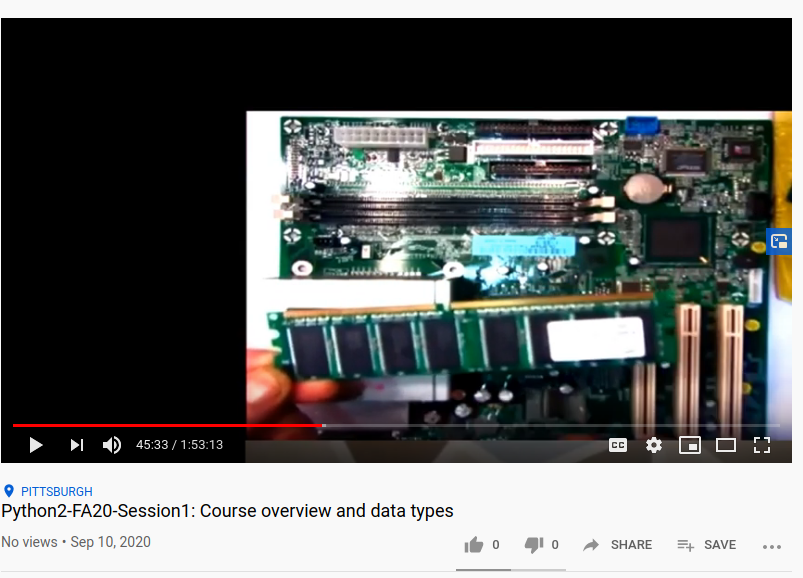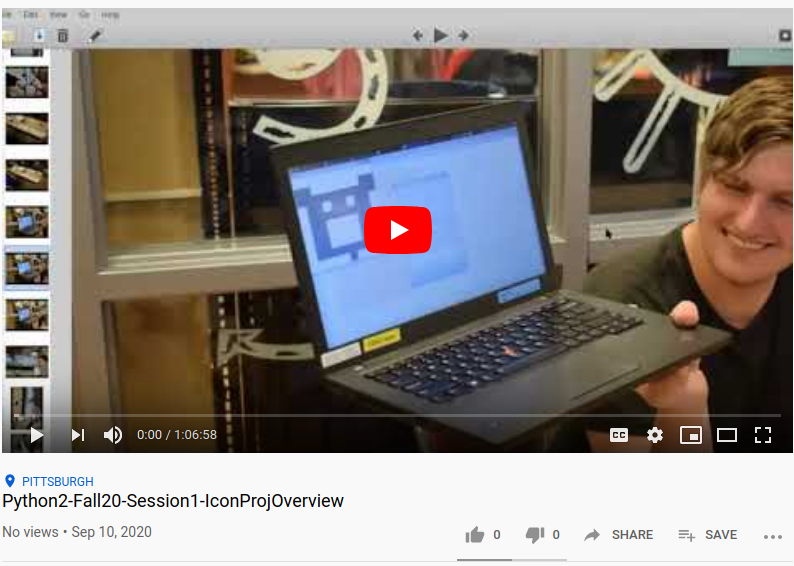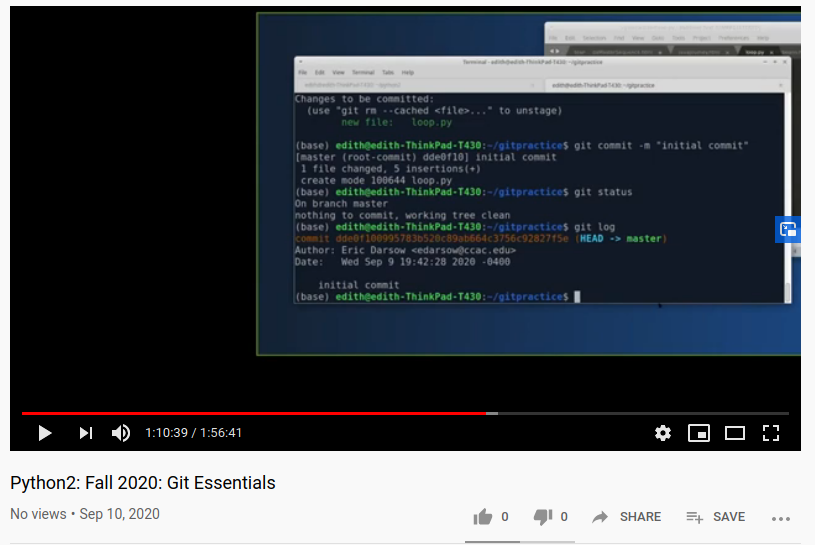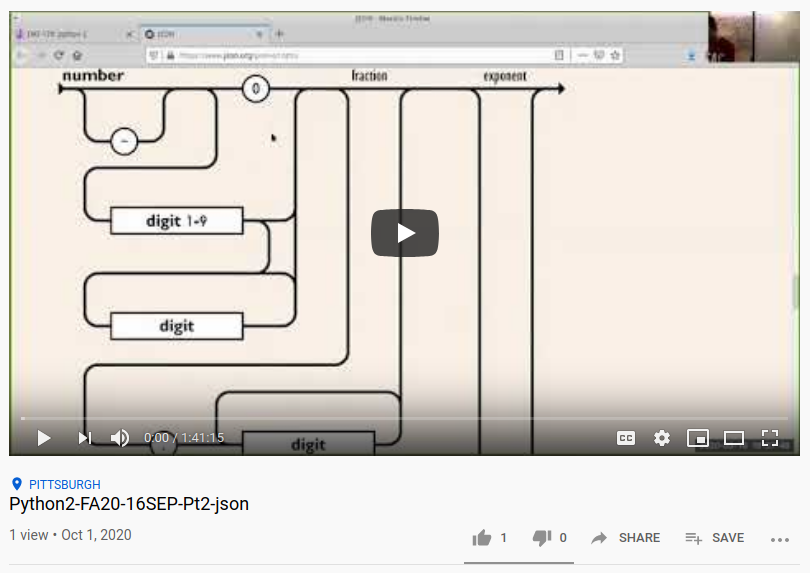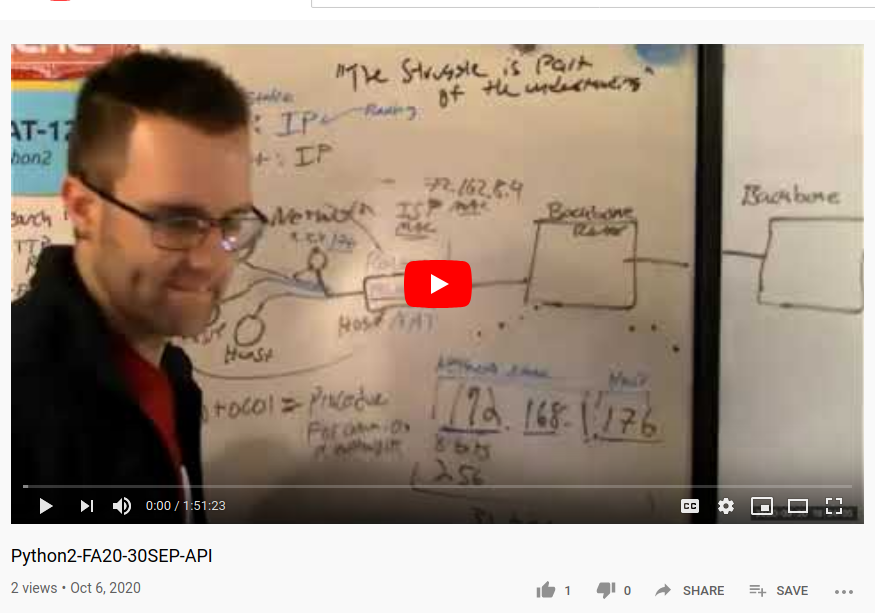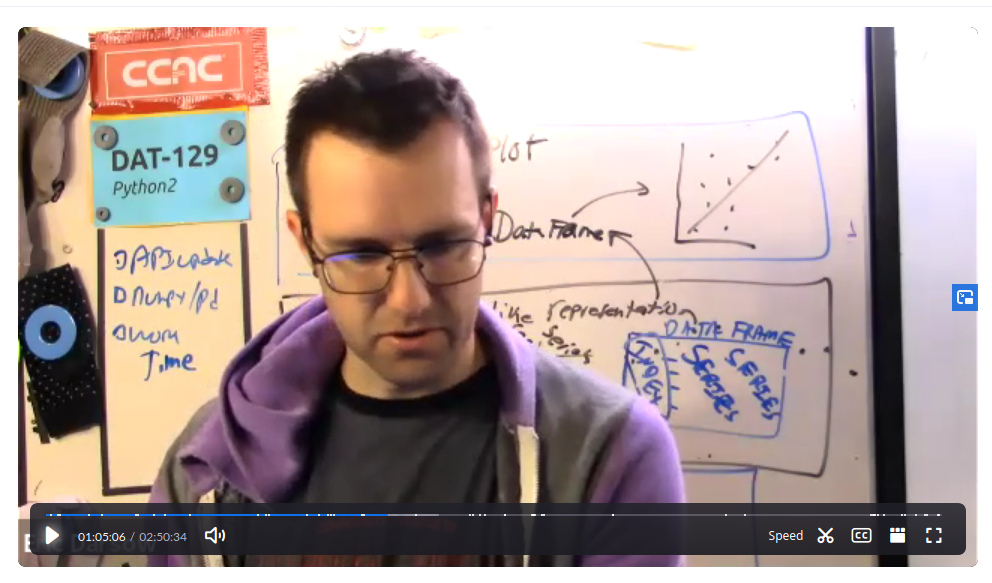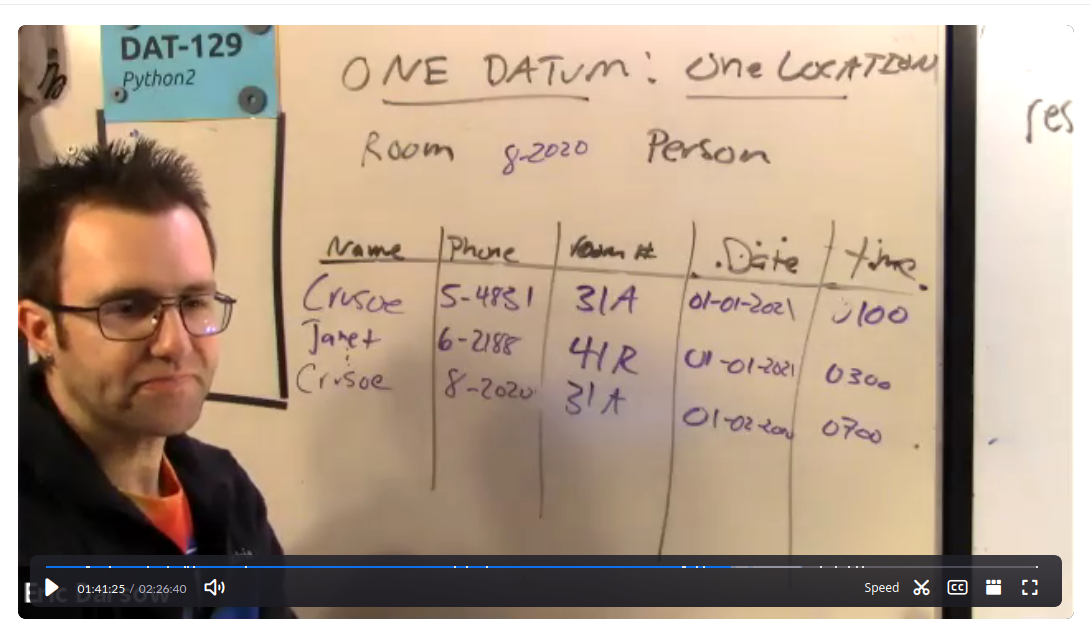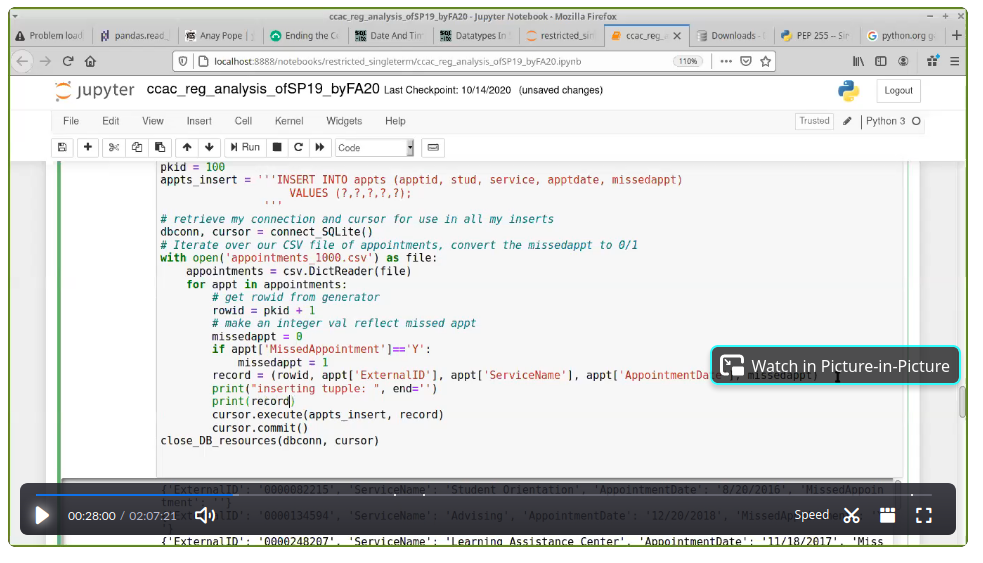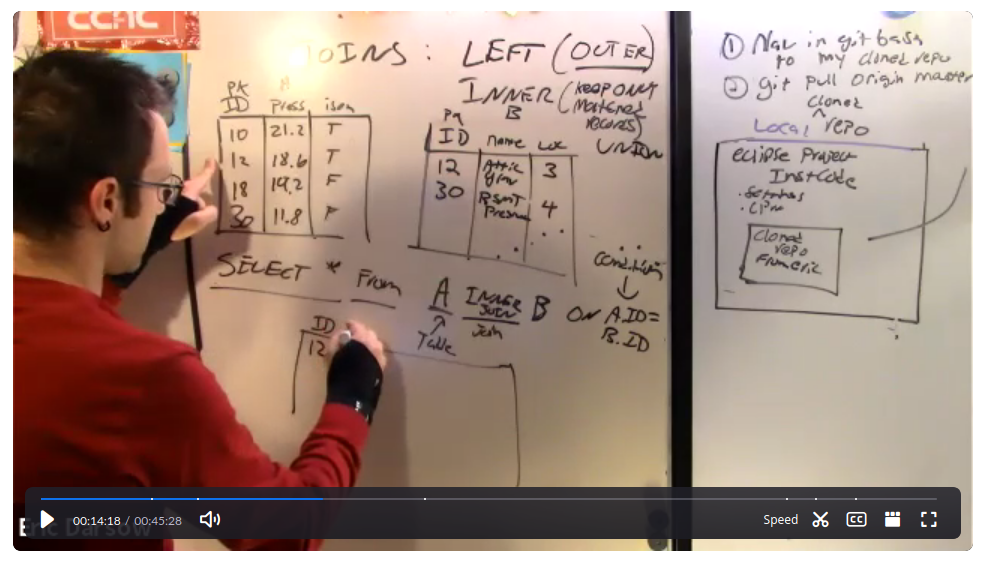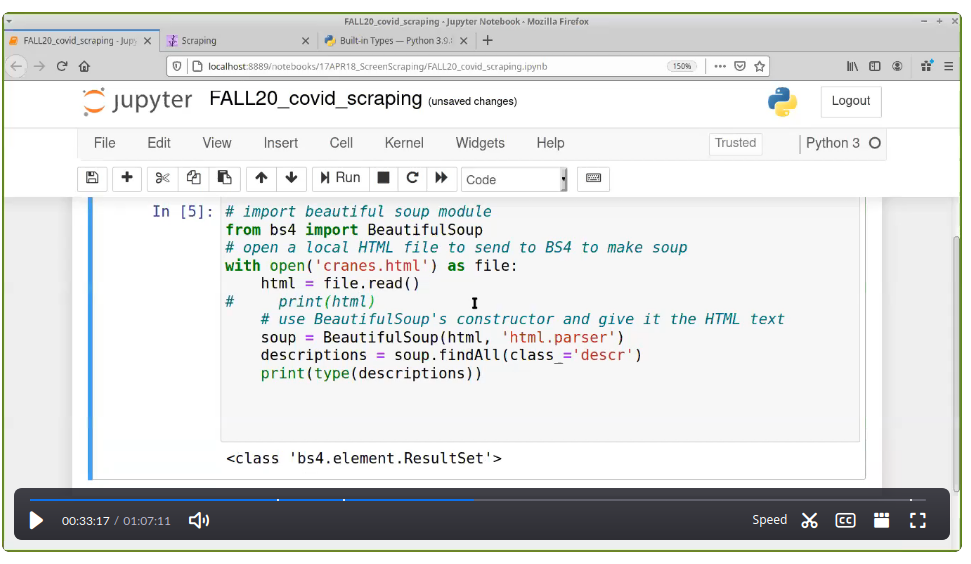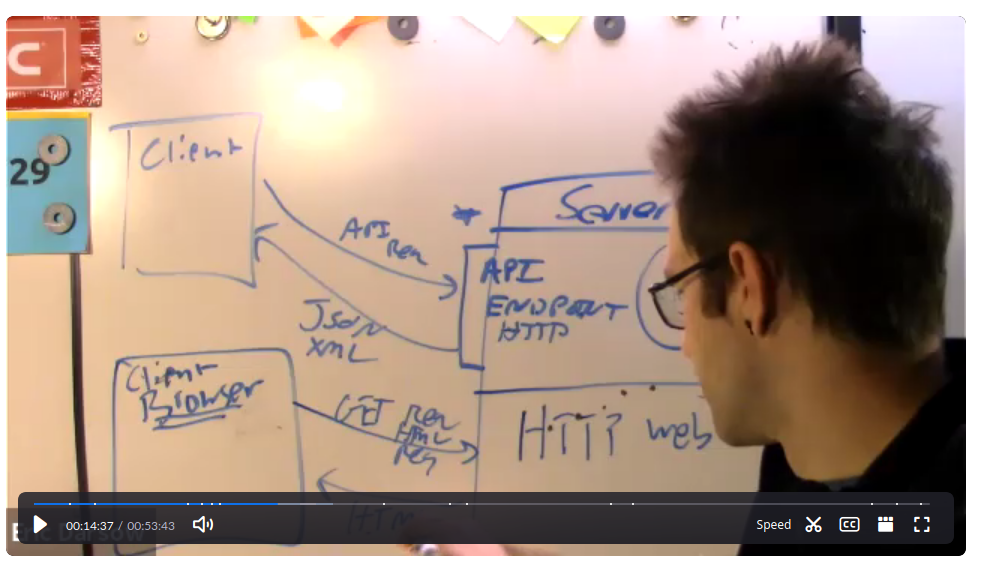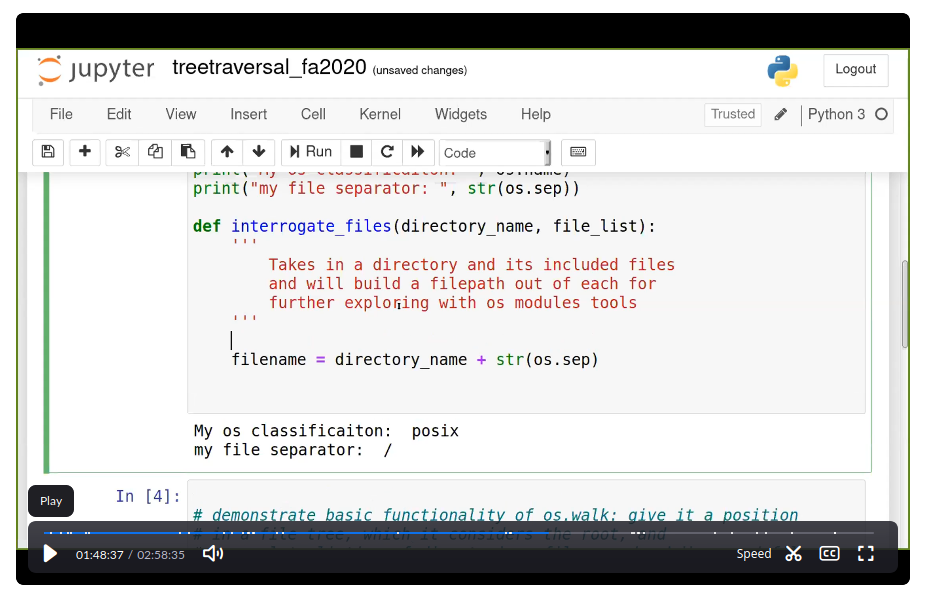3-FEB-2021
Intro to course and data structure exercise
Icon project Overview
Icon project Overview
- Complete phase 1 specification in the icon moudle
- Update or create a git respository to house your work in this classs. Setting up GIT tutorial
- Once your git repo is setup, make an entry in the git repo tracker for python 2
10-FEB-2021
SP'21 Session Recordings
git essentails
Implement code modularity suggestions in a peer's project
- Continue your icon project to a fully-baked state for week 3. Use git on the command line to make commits during your work sessions.
- Take a stab at one or all of the warm-up exercises posted at the top of the dictionaries module.
- [Optional] Clone down a peer's git repository from last week. Create a new branch from their primary work branch on which you can make adjustments without interfering with their workflow.
- [Optional] Implement functionality to allow for display of an icon written to a text file. The program should ask the user for the name of the file (assuming it's in script's directory) AND the character used to represent no shading and the character used to represent shading.
17-FEB-2021
Session Recording
File i/o, JSON, and git
Book resources (Dietel)
- 9.5: Serialization with JSON
- 9.12: Working with CSV
- Chapter 6: Dictionaries and sets
Process a csv and compute summary stats
Either building on Eric's sample with TRI Water or your own chosen CSV/tabular data set, identify a inquiry question and write a python script to iterate over each record, assembling data bits in a master data container of your own design.
Prepare a somewhat clean output of your tabulations which relate to your inquiry question. Prepare to share in small groups next week.
24-FEB-2021
Session Recording
Query spec building in JSON; advanced git
Deitel textbook: Chapter 9, special focus on 9.5
Clone, push to, pull from, and make pull requests to remote git repos
Encode and decode JSON files in Python
Document and Clean up work
Take the week to clean up your Icon and CSV processing files and create markdown readme files to share your screen shots of the programs working with the world!
3-MAR-2021
Application programming interfaces 1
Encode a query in a URL and demonstrate its use by making a URL-encoded query against a remote API compouter
Write python to make HTTP requests using the requests library
- Study the supplies resources in the api module, familiarizing yourself with the API process by completing the in-class exercise with Donors Choose or NHTSA recalls
- Find an API of your choosing using Api directory at Programmable Web related to a data domain of interest which returns results in JSON (or, if you're ambitious, XML). Secure an API key if needed, and make an initial call to your server to demonstrate a working skeleton in class next week.
- When you have decided on an API, please make an entry in our tracker spreadsheet
10-MAR-2021
Session Recording
Application programming interfaces 2
Prepare peer tutorial for next week
Prepare peer tutorials
17-MAR-2021
Undertake peer teaching
- Modules: Paige, Katie
- Comprehesions: Alissa, Monica
- Generator functions: Virginia
- Regexps: Carl, Kamala
- Object Python: Shane K., Evan B.
- Exceptions: Jon, Matthew
- Function magic (functions as objects): Leon
- Lambda Functions: Timothy, Rachael
Continue Peer Challenges
Choose one of your peer topics to test on your own by baking in one of the peer topics into an existing python project you've made so far.
Wrap-up API proj
- Complete thorough documentation of your API project in readme.md files and push to git. Include screen shots of your output and links to any API resources you used along the way.
- Prepare a mini-share to show off your API work with your peers next week, before Spring break.
24-MAR-2021
Share API Mini-Projects and implement peer teaching topic
Mop up peer teaching
If you didn't get a chance to share your peer lesson last week, please target to share this week.
Tidy up and fully-bake API project for "formal" sharing next week before Scraping soup madness!
Implement peer topic in your API projecect and push to git
Choose a topic presented by one of your peers (not your own) and make use of niftiness in your API project. Log the topic you implemented, notes about how and why you did so, and a link to a git repo that contains a pushed version of your code whose commit message contains the text "peer topic". Log your work in the sky-blue sheet/tab of the tracker spreadsheet called "API_implement_peer_topic"
31-APR-2021
Spring Break!
7-APR-2021
Web fundamentals & scraping
Use beautifulsoup4 to extract basic data from a website's HTML
- Choose a website to scrape and do a little coding to see if you can get at least a piece of information out of the HTML. Prepare to flesh out your project next week.
14-APR-2021
Session Recording
Web scraping project fleshout
- Get working code that scrapes an HTML page
- Optional: Add one embellishment to your code: database interaction, pandas vis, link-following
- Describe your project in a readme.md file and include a screen shot of both your output and the HTML your BeautifulSoup scrapes. See this sample markdown file with an image; just include the image file in the same directory as your markdown file
- Push your completed project to your github and insert link in our master tracker
21-APR-2021
Recordings
Database interactivity
Practice DB inserts & selects
Choose a data source, either a CSV related to your project or from your API calls: create a table of appropriate column types, write inserts to store the data, and demonstrate that you can extract data with the cursor.extractall() function. Enjoy
28-APR-2020
Session Recording
Mop Up Databases
Final project
Begin your final project
Make an entry in our master tracker spreadsheet
5-MAY-2021
OS & file tree traversals
Visualization with matplotlib
Final project design
Fully bake final project and prepare for sharing
See sample git repo with screen shots and conclusions written in markdown
Use our master markdown tutorial to create a readme.md
12-MAY-2021
Session Recording
Eric will have Office Hours starting at 1700h/5:00pm
Rest of group will start at 7:00 pm!- Grade proposal cards
- Two small groups for project sharing (review guide)